
We All Know that Opera Mini is one of the best and most used browser for mobile phones. Opera Mini and particularly Opera Mini 4.2 Comes Pre-installed in many Phones, Especially Nokia Which is also a leading and well established Name in the market of mobile phones. The Opera Mini browser gets better and better by each update but Today we will talk about the old version of Opera Mini i.e. Opera Mini 4.2 which is widely used due to its support and compatibility with the java phones which are cheap enough to get place in a common man's Pocket.But the main drawback of Opera Mini 4.2 is that they are a bit slower than their newer versions.So here are a few tweaks by which you can enhance your experince with it and boost its Browsing and Downloading Speed. I have included pics in my post for better understanding.
First type about:config in the address bar of your Opera Mini 4.2 and and press Go to option.

Now This will take you to the Power user settings,Now Do the Following changes in your Opera Mini Browser as described in the five screenshots Below,
1).

2).
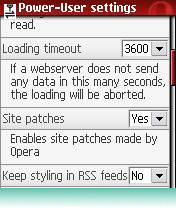
3).
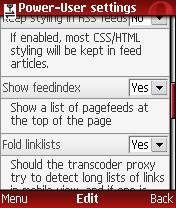
4).
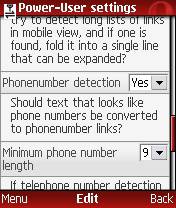
5).
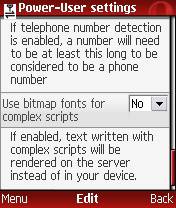
Now You will Be able to browse any Wesite, Blogs,Forums as fast as never before, So enjoy the speed surfing with opera mini 4.2.
Hope you liked my article do share your views in the comments below.
No comments:
Post a Comment