he first best counter measure against password cracking is using strong password. Possible strong password should be implemented to protect you against password cracking. This means a password must be at least 8-12 characters long and should be made of uppercase, lowercase, alphabets as well as numerals and
special characters.

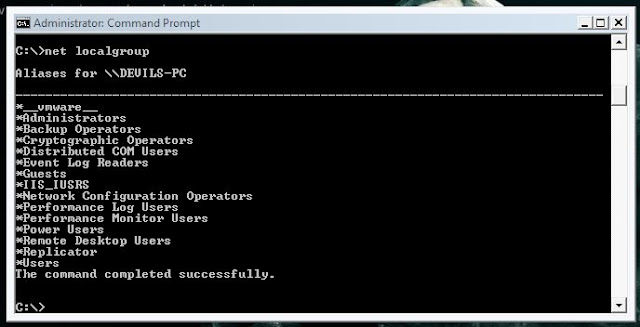

special characters.
To protect against hashing of the algorithms for password stored on the server it should be physically isolated and even passwords should be salted (randomized). To protect hashes on hard disk. Network Administrator must use “syskey” feature to protect password database. Network administrator can enable syskey feature by any of following ways.
1. Open command prompt and type “syskey”. A “syskey” feature window will appear, select “Encryption Enabled” and then “update”. Type a strong password and restart system.
2. Press “Win+R” type “syskey” and follow above procedure.

Enabling above feature will provide an extra layer security if attacker anyhow manages to get a copy of password database.
Also network administrator should encourage users to change their passwords at regular intervals and ask them to never leave their consoles or desktop unlocked since they can invite troubles like key loggers, spy wares, Trojans and sniffers. To make authentication server secure please make sure it should not be running extra applications other than authentication since a bug in application can invite hacker to exploit it.
Network administrator can force users to change their password in specific period of time and can also enforce them to use a password with length more than 8 characters by executing following command.
C:\>net accounts /minpwlength:8 /maxpwage:20 /minpwage:10 /DOMAIN
This command will ask all members of DOMAIN to set password with minimum length of 8 characters, maximum age of password will be 20 days, a user must use his password for at least 10 days. To find currently running domains on your system you can type following command.
C:\> net localgroup
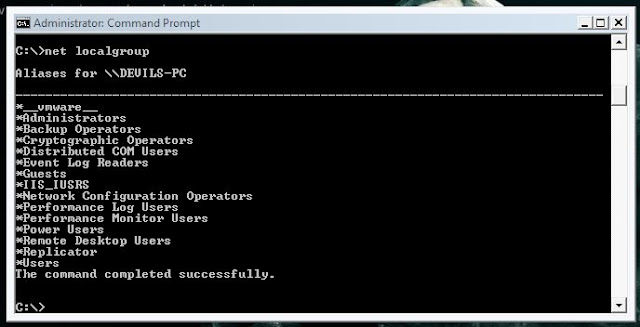
Linux administrator can also embed above condition by typing following command,

And he/she should also enable GRUB password to avoid intrusion via single user mode boot.
Finally a system administrator should monitor all event logs to recognize any intrusion attempt has been made or not because several intrusion attempts are logged before a successful intrusion has been made. Event logs are just as better as network administrator so administrator should have his eye on logs.
For general users, they should also follow above procedure to protect their passwords.
No comments:
Post a Comment