this trick is about how to hide hard disk drive without any software.....
using this trick you can hide your hard drive and protect your personal data..
let see step by step.......
How to Hide:
step 1: first click on start button and search..."run" operation.
step 2: then in the run box type..."gpedit.msc" and click ok.
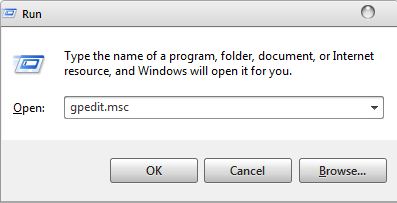
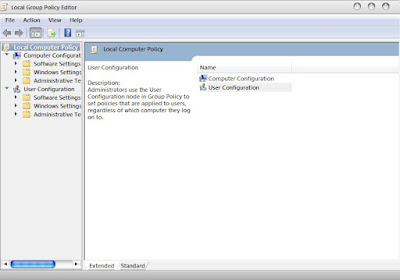
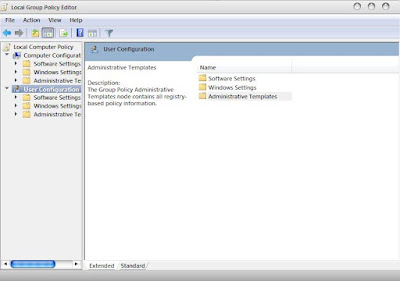
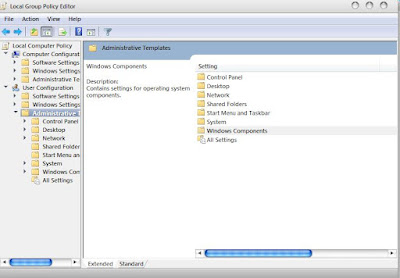
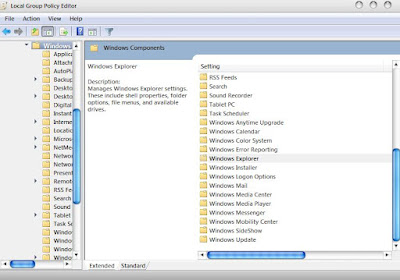
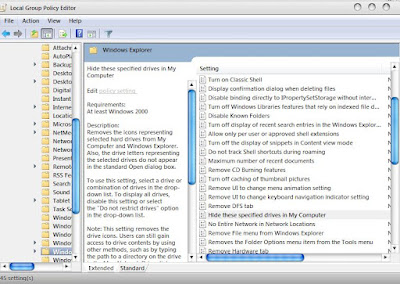
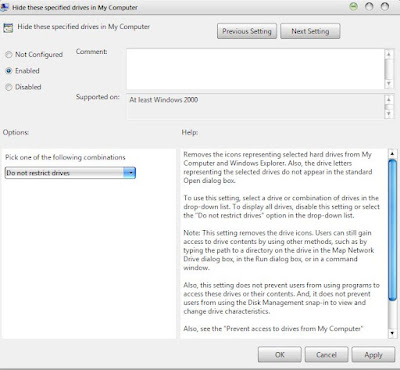
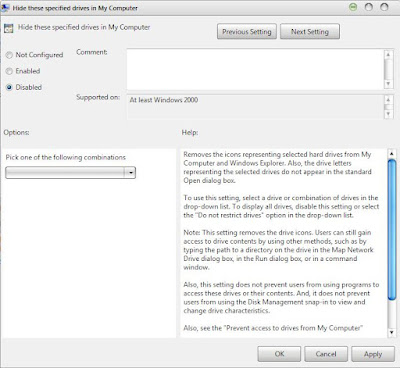
using this trick you can hide your hard drive and protect your personal data..
let see step by step.......
How to Hide:
step 1: first click on start button and search..."run" operation.
step 2: then in the run box type..."gpedit.msc" and click ok.
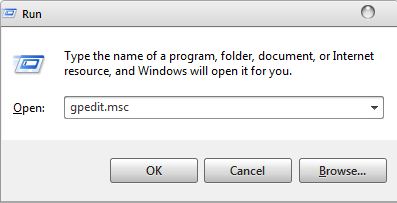
step 3: now you can see "local group policy editor" window on your screen,
then click on "user configuration"
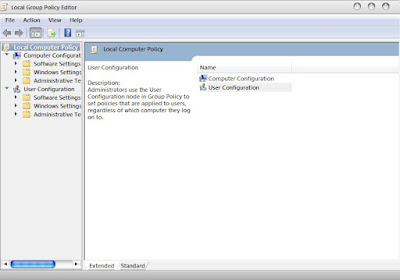
step 4 : now select "Administrative templates"........
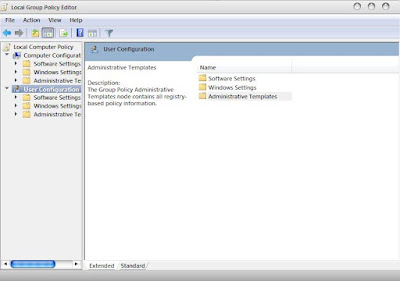
step 5: now select the " windows components " and then select the " windows explorer"
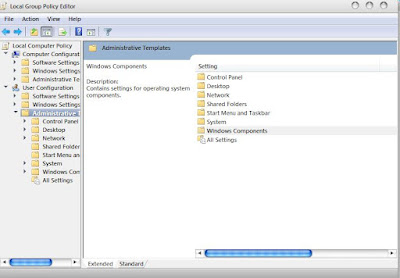
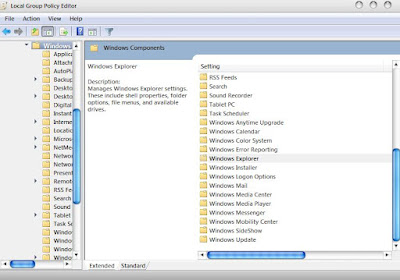
step 6: now select " hide these specified drives in my computer "
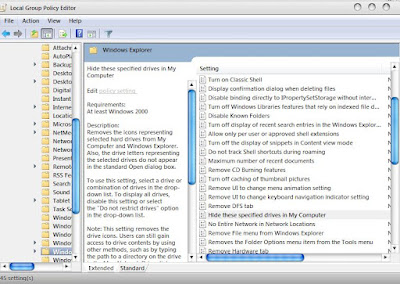
step 7: now you can see the window as shown in bellow figure ......
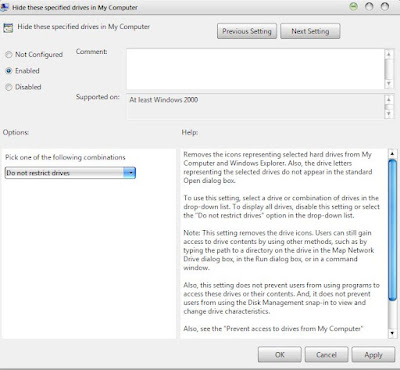
now select the " enabled " option, then choose the any option which you like to hide number of hard drive
here you can hide all drive by selecting " restricts all drives " and click ok.....
After all these step you can hide selected drive and normal users can't see it.
here is the process of un hide the your selected drive
How to UnHide :
in this process follow all above 7 steps.
only change "disabled " instead of " enabled"
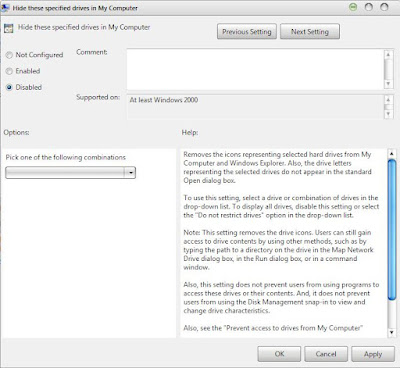
That's it enjoy the trick...................
No comments:
Post a Comment